Google pushed out a new update to the Google Home yesterday that allows it to recognize up to 6 different people. I took it for a spin to see how well it works.
How to Teach Google Home its new Trick
To get going you need to train the Google Home app to recognize your voice. Go to your Google Home app on your phone (or some other device) and go to devices. You should see a blue banner across the bottom of your Home device.
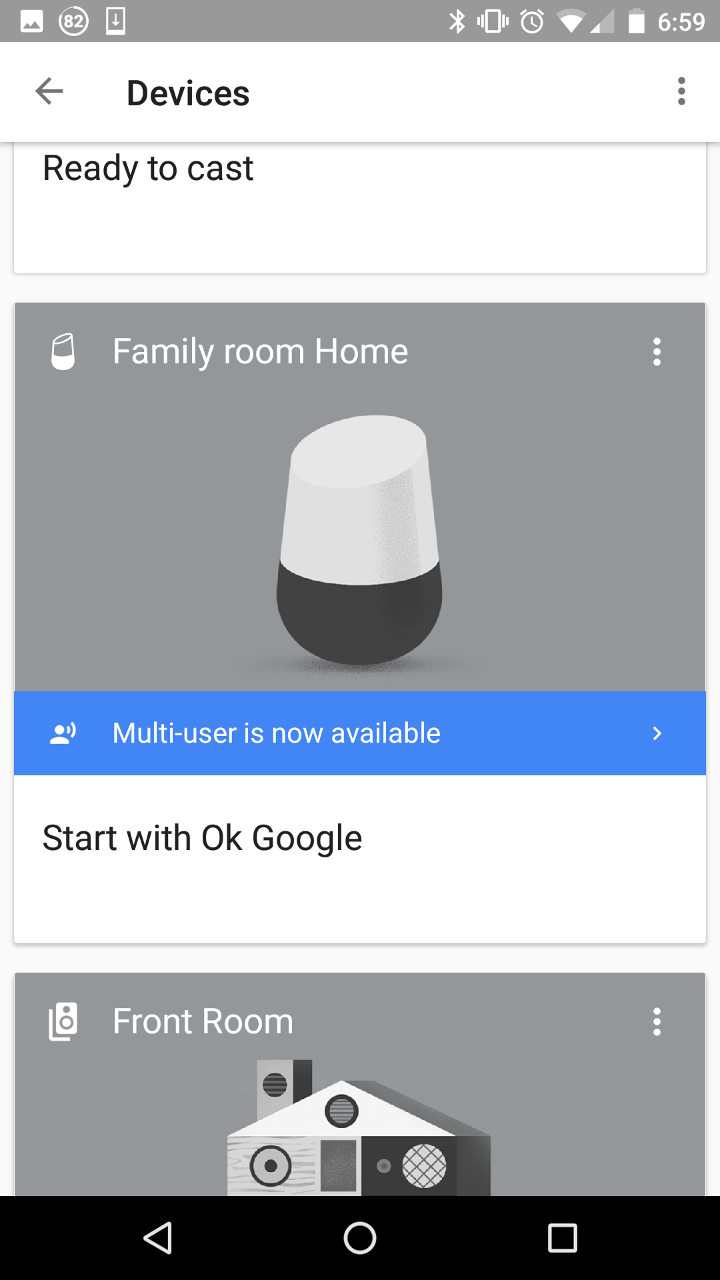
Tap the banner to get setup. Your Home will update which will take a minute or so.
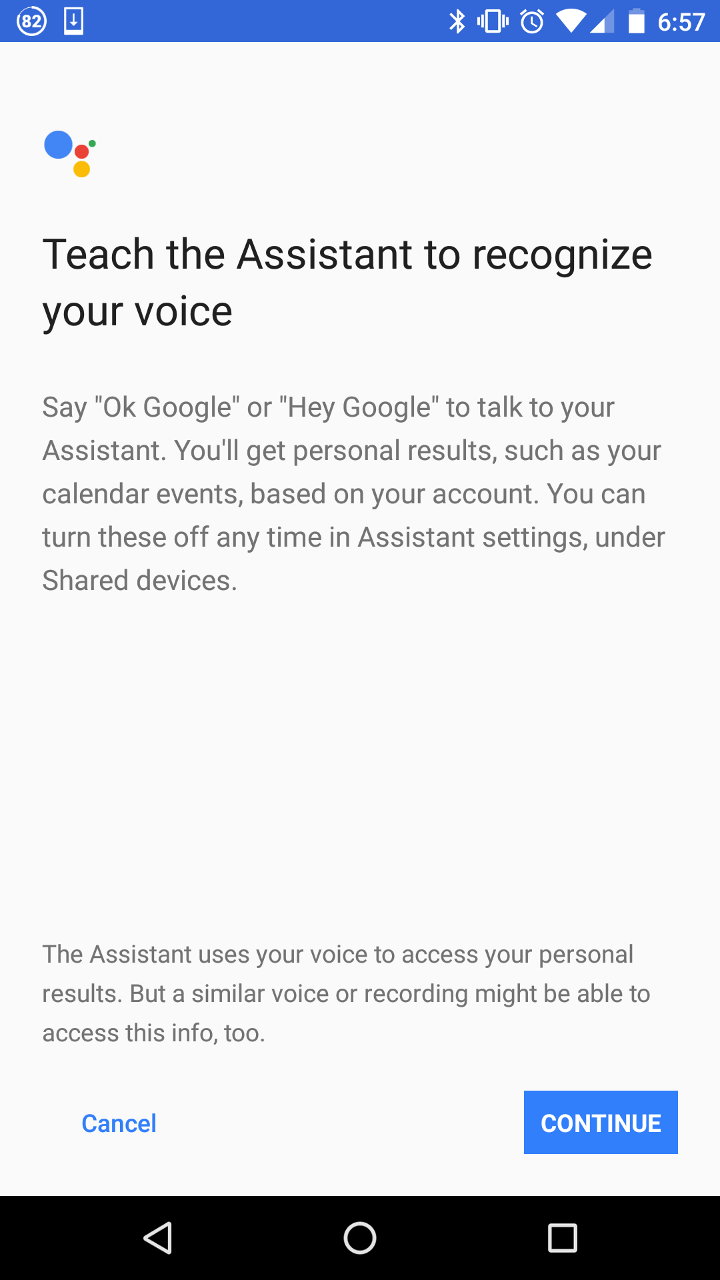
Then you will be prompted to train it using the “Ok Google” and “Hey Google” phrases.
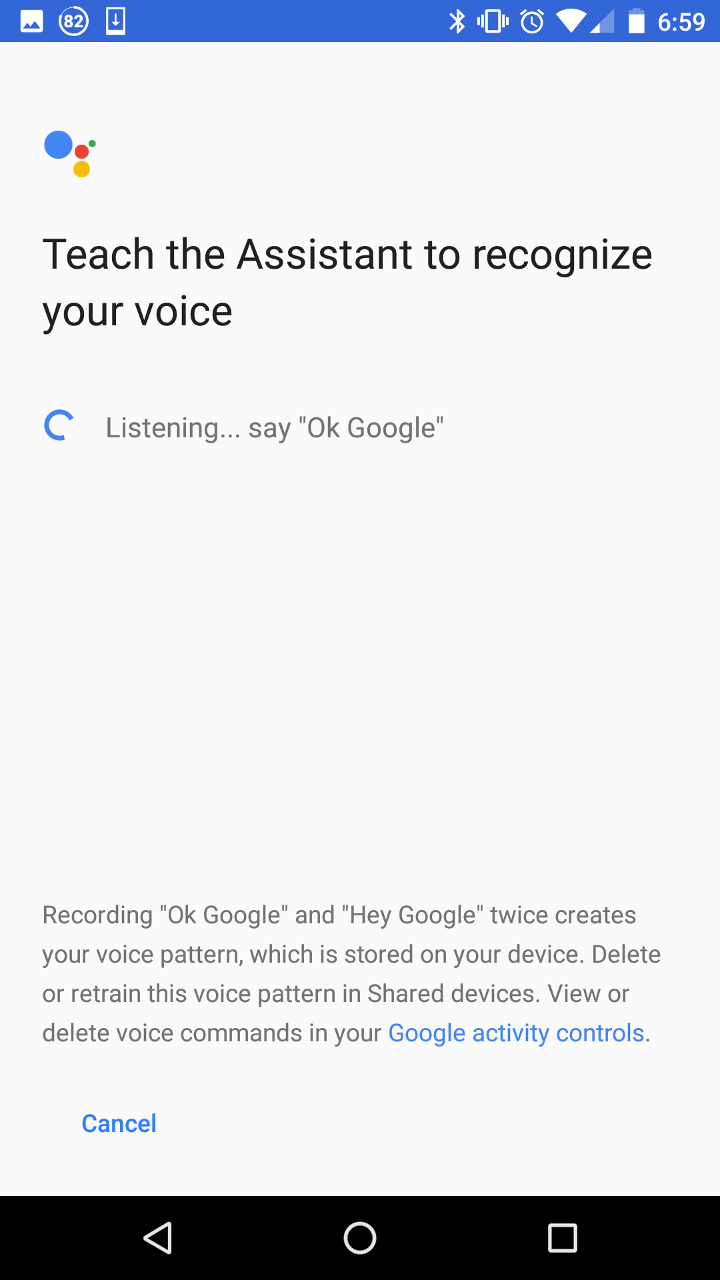
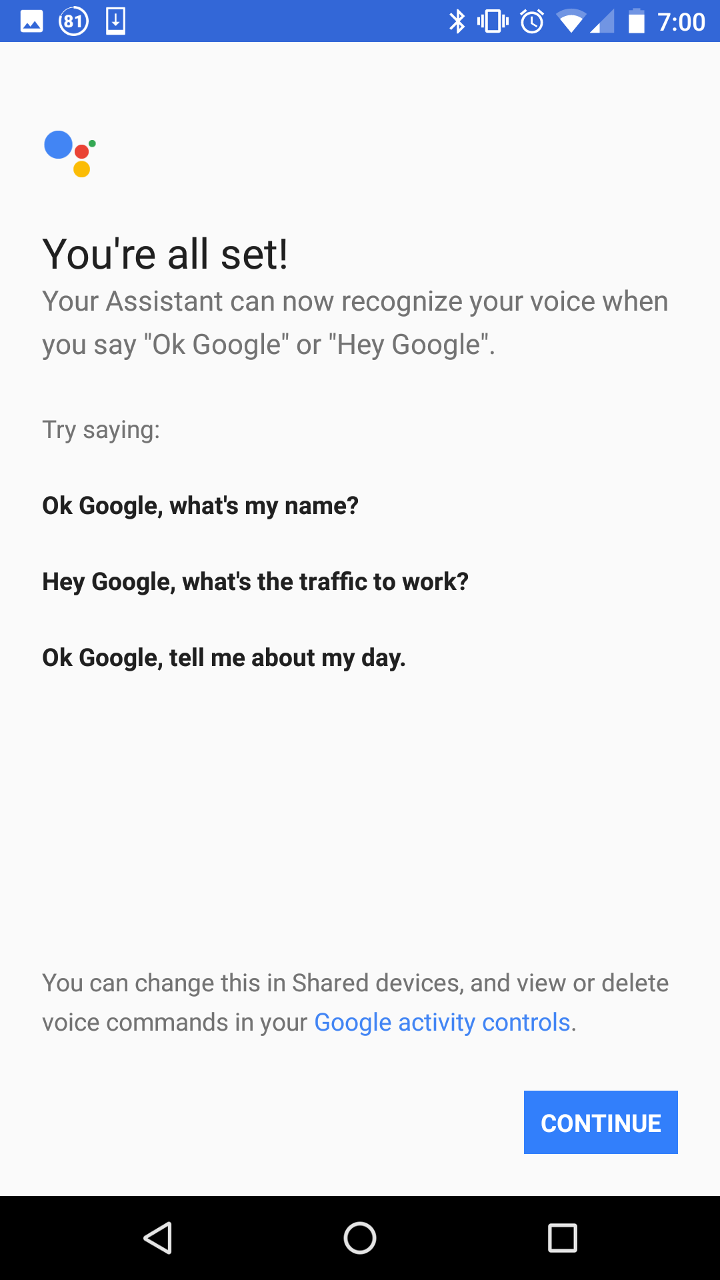
Once your Google Home is trained on your voice, you can invite others to do likewise. Multiuser support is not very useful unless you invite a few other people to use your Google Home. I invited my wife (but not my kids) and went through the same setup steps on her phone.
Thats it, you are ready to test the multi-user features.
Trying it Out
After training I asked Google what my name is, “Ok Google, Whats my name?” and it correctly recognized me almost every time. Likewise, it correctly recognized my wife most of the time too. The kids will sometimes be recognized as my wife but so far Google Home has not misidentified them as me.
Google Home is now able to add items to our independent shopping lists. Now I don’t get my shopping list cluttered with mundane things like food for the kids or toilet paper. My list can focus on important things like StarWars bobble heads.
Another new feature is the customize daily briefing. Asking Google “Whats my day like” results in information that is relevant to your needs. In my house we never use this, so its not really very useful of an addition.
My expectation is that this update is setting the groundwork for futures improvements that will finally include sending messages, setting reminders, and maybe even making calls. That would really make the Google Home an outstanding personal assistant.
Try it out and let me know your experiences in the comments.